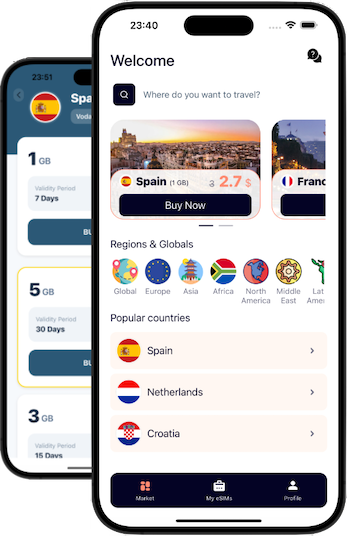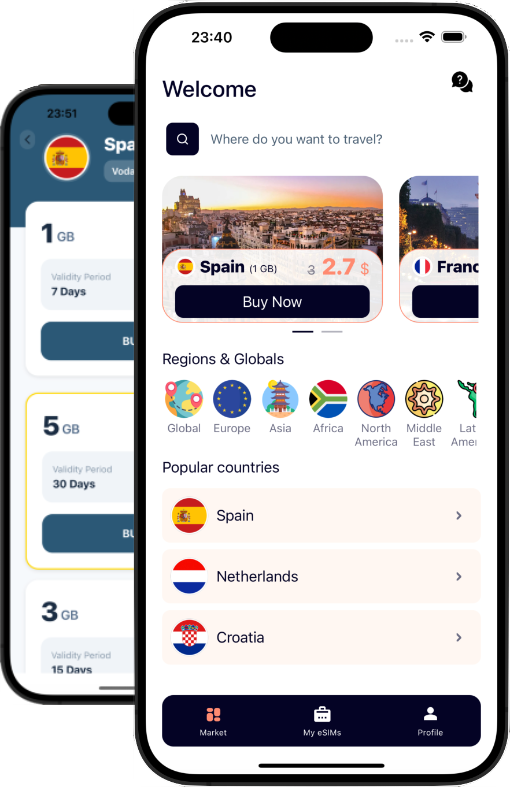How TakeASim Works
Get your international travel data in 3 simple steps. Reliable Tier-1 coverage (Vodafone, Orange, AT&T) in under 60 seconds.

1. Buy
Choose your destination and pick the perfect international data plan for your trip.

2. Scan QR
Receive your QR code instantly via email. Scan it to add your new eSIM profile.
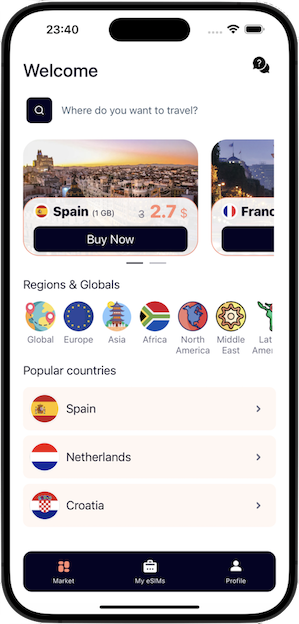

3. Online
Activate your eSIM and enjoy high-speed connectivity immediately on Tier-1 networks.


For Awesome Travels
Stay connected with your loved ones and access your business emails, social media and favourite
apps
anywhere, anytime with TakeASim.
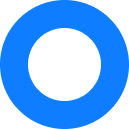


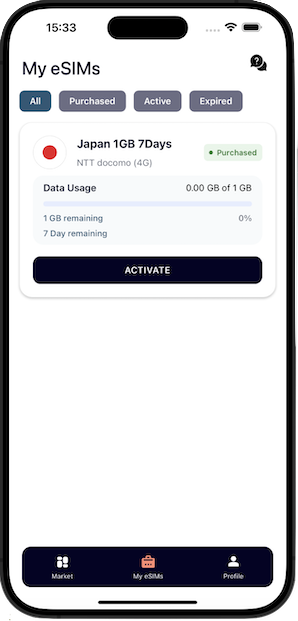
Make your Connectivity Easy & Smooth with TakeASim
Experience the world with seamless connectivity. Stay updated with the latest news and trends, and access your favorite apps and websites on the go. With TakeASim, you can enjoy uninterrupted connectivity and make your travels even more enjoyable.
- Activate quickly
- Track your data usage
- Top Up your plan anytime
Install With One Click
TakeASim makes it easy to install and activate your eSIM. Simply download our app, click activate on the My eSIMs screen, and follow the prompts to activate your SIM. You can be up and running in just a few minutes.
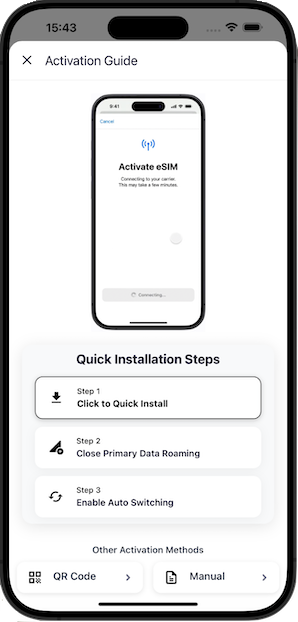
Popular Plans for Your Next Trip
Flexible and affordable data plans for your favorite destinations.
Best Turkey eSIM – affordable, high-speed prepaid travel SIM for your vacation.
eSIM for Europe – stay connected across 30+ countries with one international data plan.
Best USA eSIM – reliable coverage on Tier-1 networks for seamless connectivity.
Install the app to see all 165+ countries and custom plans.
Reliable Tier-1 Networks: Vodafone, Orange, AT&T
24/7 Human Support
Why Choose TakeASim?
We provide the answers your need and put fulfil them into effect also we put customer’s
satisfaction above everything else.
Speed
Instant eSIM Activation – get online in under 60 seconds.
Cost
Affordable Travel Data – plans starting from just $0.92.
No Roaming
No Roaming Fees – say goodbye to expensive charges and hidden costs.
Keep Your Number – use data while keeping your WhatsApp number active.

10 K+

100 +

1 K+
Frequently Asked Questions
TakeASim offers the Best USA eSIM with ultra-fast data on Tier-1 networks, providing reliable connectivity across the states for every traveler.
You can buy an eSIM for Europe on TakeASim and get instant activation for 30+ European countries, including top Tier-1 providers like Vodafone and Orange.
Yes, our International Data Plans cover 190+ countries, ensuring you have Prepaid Travel SIM access wherever you go with no hidden fees.
Our Instant eSIM Activation process takes less than a minute. Just scan your QR code and you're ready to browse on the best Tier-1 networks immediately.
A Prepaid Travel SIM like TakeASim saves you from high roaming fees while giving you access to local Tier-1 networks globally. It's the most reliable way to stay connected.


Lets try out TakeASim
Download our latest version and please don’t
forget to rate :)